
【軟體名稱】:DAEMON Tools Lite 4.35.5 (with SPTD 1.62)
【軟體分類】:光碟相關
【軟體語言】:多國語言
【軟體格式】:RAR
【軟體性質】:免費
【檔案大小】:8.86 MB
【放置空間】:RapidShare/ nakido
【解壓密碼】:no
【軟體介紹】:
DAEMON Tools 是一個相當特殊的虛擬光碟程式,它並不像市面上所販賣的虛擬光碟程式能獨立“生產”出專屬的虛擬光碟檔案,在實際的使用上,它還必需搭配各大燒錄程式所製作出來的光碟映像檔才能發揮作用。雖然有些許的不方便,不過對於沒有燒錄機的朋友們來說,它可是一個相當棒的工具呢!
DAEMON Tools 的特殊功能當然不止於取代光碟或燒錄機而已,因為它所支援的光碟映像檔都是複製功能超強的燒錄程式 (CloneCD、Blind Write、CDRWin…等) 所製作出來的,所以對於有保護的光碟它也能透過這些燒錄程式製作出來的映像檔,有效的複製及使用。
在安裝好 DAEMON Tools 並重新開機之後,我們可以在電腦系統中看到多出一台光碟機的圖示 (最多可以同時模擬 4 台光碟機),當我們取得了一個光碟映像檔,並用 DAEMON Tools 來“掛上 (mount image)”這個檔案,我們就可以像使用真實的光碟一般,直接使用這個光碟映像檔中的所有內容了。
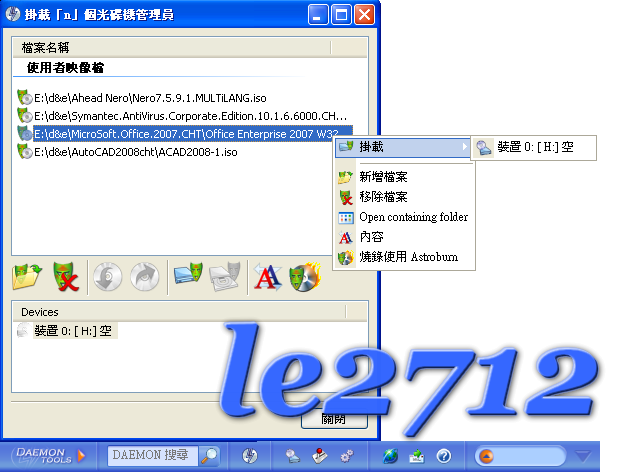
Changes in version 4.35.5:
- SPTD 1.62;
- Full Windows 7 support;
- Windows Sidebar gadget for easy accessing of general DAEMON Tools Lite features;
- DAEMON Tools Lite Panel was removed;
- GUI redesign and improvement;
- No need in “Run as Administrator” option for the first DAEMON Tools Lite start;
- Revised License pages in Setup;
- Languages updates.
Bugs fixed:
- Problem with image mounting from RAID volumes larger than 2 Tb;
- Some issues with opening image file on mounting;
- Showing Wait Dialog in command line mode;
- Inability to mount *.mdf image without *.mds file;
- Problem with SPTD installation from DAEMON Tools Lite setup in silent mode;
- Some minor bugs.
OS: Windows 2000/XP/Vista/7
 Homepage - http://www.daemon-tools.cc
Homepage - http://www.daemon-tools.ccQUOTE:
☆ DAEMON Tools 帶有 DAEMON Tools Search Bar 軟體,預設是安裝這個廣告軟體的,所以如果你不想裝的話,記得安裝時候把那個勾去掉!

DAEMON Tools Lite 4.35.5 (with SPTD 1.62)

DAEMON Tools Lite 4.35.5 (with SPTD 1.62)
確保下載的軟體能正常使用,請使用
 WinRAR 3.90 Final 版本解壓
WinRAR 3.90 Final 版本解壓
